About Scratch
With Scratch, you can program your own interactive stories, games, and animations — and share your creations with others in the online community.
Scratch helps young people learn to think creatively, reason systematically, and work collaboratively — essential skills for life in the 21st century.
Scratch is designed, developed, and moderated by the Scratch Foundation, a nonprofit organization. It is provided free of charge.
-
Who Uses Scratch?

Scratch is designed especially for ages 8 to 16, but is used by people of all ages. Millions of people are creating Scratch projects in a wide variety of settings, including homes, schools, museums, libraries, and community centers.
-
Learn to Code, Code to Learn
The ability to code computer programs is an important part of literacy in today’s society. When people learn to code in Scratch, they learn important strategies for solving problems, designing projects, and communicating ideas.
-
Around the World
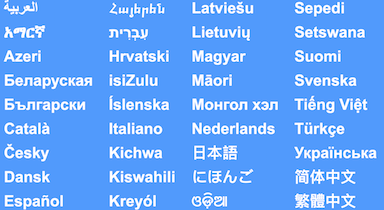
Scratch is used in more than 150 different countries and available in more than 60 languages. To change languages, click the menu at the bottom of the page. Or, in the Project Editor, click the globe at the top of the page. To add or improve a translation, see the translation page.
-
Scratch in Schools

Students are learning with Scratch at all levels (from elementary school to college) and across disciplines (such as math, computer science, language arts, social studies). Educator resources are available on the Scratch For Educators page.
-
Quotes
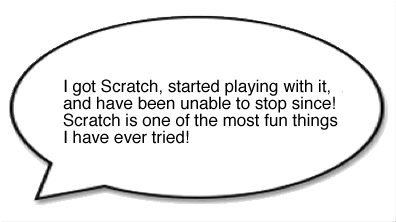
The Scratch Team has received many emails from youth, parents, and educators expressing thanks for Scratch. Want to see what people are saying? You can read a collection of the quotes we've received.
-
Research
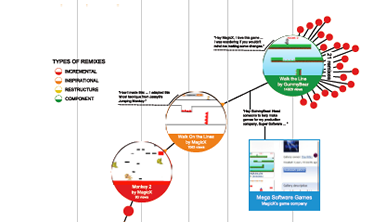
The Lifelong Kindergarten group and collaborators are researching how young people create, collaborate, and learn with Scratch. For an overview, see the article Coding at a Crossroads and the book Lifelong Kindergarten. To find out more about the use of Scratch, see the statistics page and the Scratch Annual Report.